Deploying with Vercel
Vercel is an all-in-one platform with a Global CDN supporting static & JAMstack deployment and serverless functions. It's made by the creators of Next.js and has first-class support for Next.js applications. When you deploy your Next.js app to Vercel, the following happens by default:
- Pages that use Static Generation and assets (JS, CSS, images, fonts, etc) will automatically be served from the Vercel Edge Network, which is blazingly fast.
- Pages that use server-rendering and API routes will automatically become isolated serverless functions. This allows page rendering and API requests to scale infinitely.
Vercel is like AWS for front-end developers. It also has support for:
- Custom Domains: Once deployed on Vercel, you can assign a custom domain to your Next.js app.
- Environment Variables: You can also set environment variables on Vercel. You can then use those environment variables in your Next.js app.
- Automatic HTTPS: HTTPS is enabled by default (including custom domains) and doesn't require extra configuration. They also auto-renew SSL certificates.
Vercel made a huge breakthrough with the realization that the preview deploy URL was a superior abstraction for frontend teams. They created a workflow for deploying / reviewing code in real-time — similar to a preview in a CMS, but by integrating into Git and deploying with every push.
Your URL gets deployed to every edge in the world, all your static assets get cached, compressed with the greatest codecs (like Brotli, which is built into Vercel out of the box), and optimized for every frontend performance metric you could care about.
How to Deploy
After you've created an account on Vercel, we need to install the Vercel CLI.
yarn global add vercelThis allows you to run vercel or vc to link your project and deploy. Let's do that now and deploy our create-next-app application.
➜ your-repo git:(master) vcVercel CLI 19.0.1🔍 Inspect: https://vercel.com/user/project/4ojo34wgk [6s]✅ Preview: https://project.user.now.sh [copied to clipboard] [38s]📝 To deploy to production (yourdomain.com +1), run `vc --prod`You should now be able to visit the URL from the console output and see your site deployed live.
GitHub Integration
The Vercel GitHub integration allows you push code to your repo and deploy projects automatically – zero configuration required.
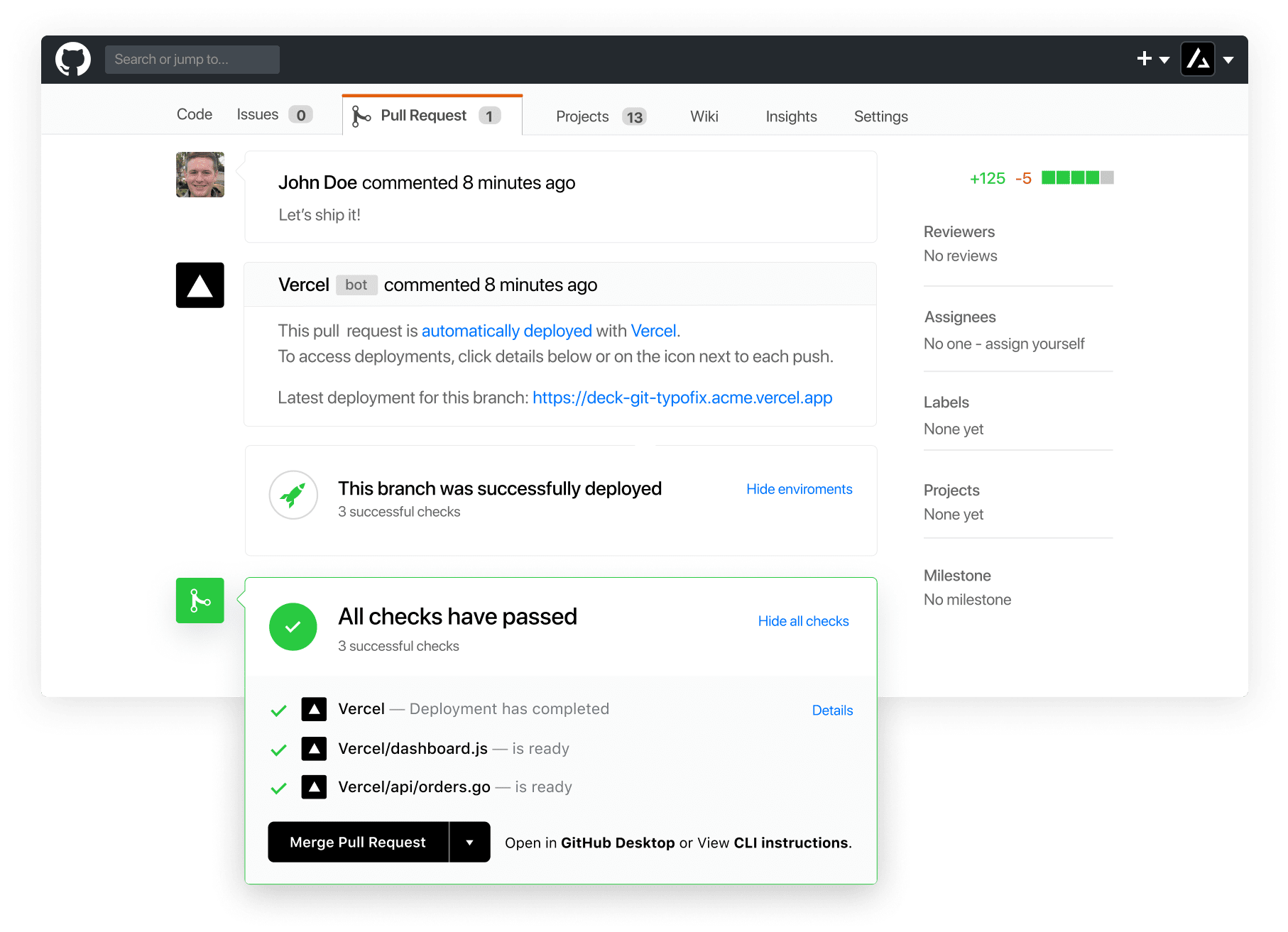
After installing the GitHub application, you will get:
- A URL for every PR – Every pull request gets a fixed deployment URL that stays updated with changes. Share once with your team, and let them directly track changes without asking for new URLs again.
- A URL for Every Commit – Every commit gets its own URL. Need to quickly test what changed in a commit? Vercel for GitHub makes it easy.
Updates to master get instantly aliased to your production domain name, thanks to automatic aliasing. If you made a mistake and need to revert, simply push a commit reverting changes and it will perform an instant rollback. Your site will be back to the previous state before you can refresh to verify it.
Quickstart from Template
If you'd prefer not to use the command line, you can get started from the Next.js template. This will:
- Create a new repository linked to your GitHub
- Create a new project inside Vercel
- Deploy your template to production